OverviewThe are two methods of connectivity supported by the Email to SMS Gateway:
- POP3 Polling
- SMTP Server
POP3 Polling Connectivity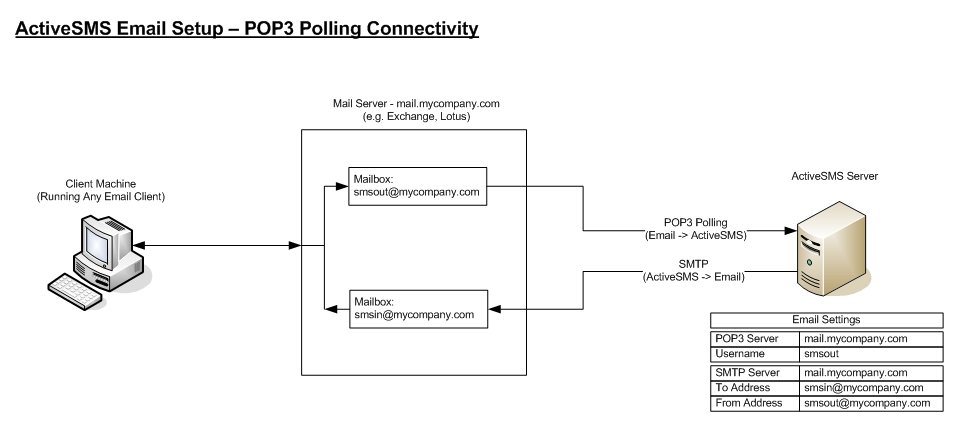
Please see the above diagram for information on setting up ActiveSMS to use the POP3 Polling method.
Send SMS Messages (Email->SMS)To send an SMS message, compose a new email with the following details:
To Address:
smsin@mycompany.comSubject: <Recipient's Phone number>
Body: <Content of the SMS message>
Receiving SMS Messages (SMS->Email)Messages that you receive will go back to the mailbox:
smsin@mycompany.com. If SmartRouting is enabled then ActiveSMS, will attept to delivery the reply to the originating mailbox.
FAQ:
- How often does ActiveSMS check for new emails?
By default ActiveSMS will check the POP3 mailbox (e.g.
smsout@mycompany.com) every 60 seconds, this setting can be changed in the Email Advanced Settings.
SMTP ConnectivityYou will need to configure a SMTP connector on you mail server to forward messages (for a special subdomain, e.g. 'sms.mycompany.com') to the ActiveSMS SMTP Server. Please see attached document for setting this up on Microsoft exchange. Please seek help and advise from you network/infrastructure support people.
Alternatively, you may want to consider 'POP (Mailbox Polling)' option. This requires no special configuration of your mail server. You will need to create a dedicated mailbox to handle outbound Email to SMS messages. You then configure ActiveSMS to read email from this mailbox.
Please download the guide below for setting up Exchange 2003 to work with ActiveSMS.
http://www.intellisoftware.co.u...figuringExchange2003.pdf
Edited by user
2007-05-09T22:16:02Z
|
Reason: Not specified